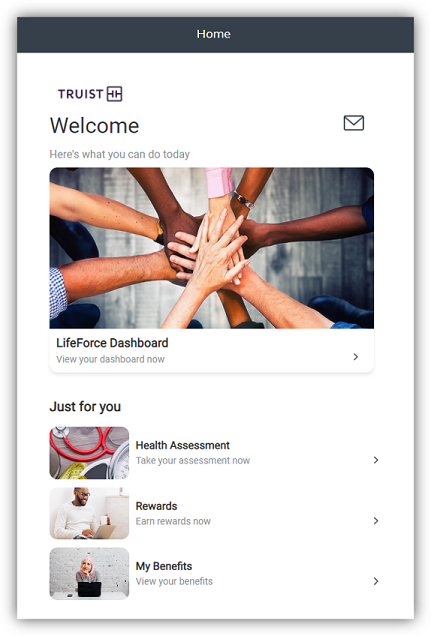LifeForce benefits calculator
See how much in medical credits you can earn in your pay.
Step 1: Set up your CarePlus Mobile Health account
Step 2: Complete the program acknowledgment
Step 3: Complete your lab work
Step 4: Complete the annual Health Assessment
Step 5: Attend your appointment
Step 6: Get ready for your next appointments